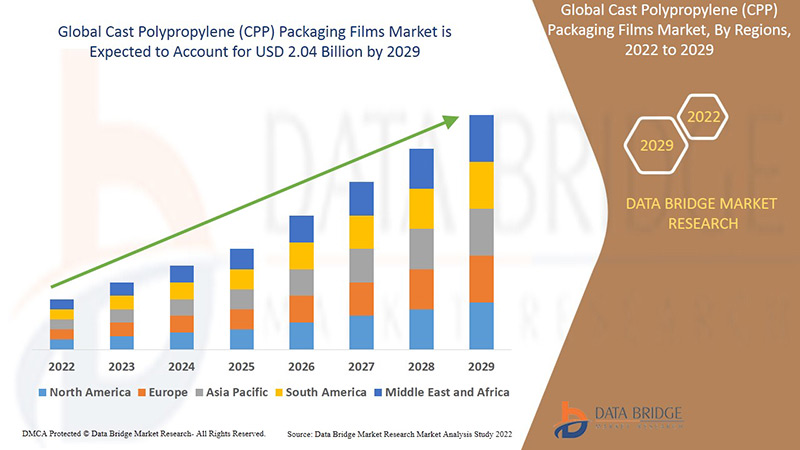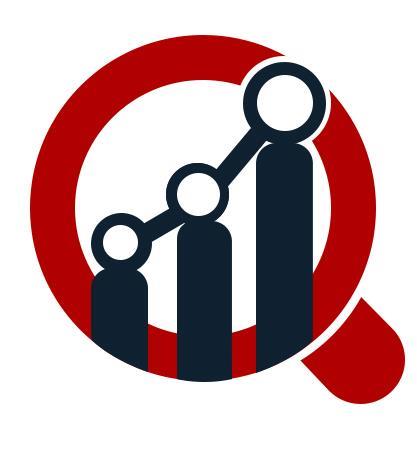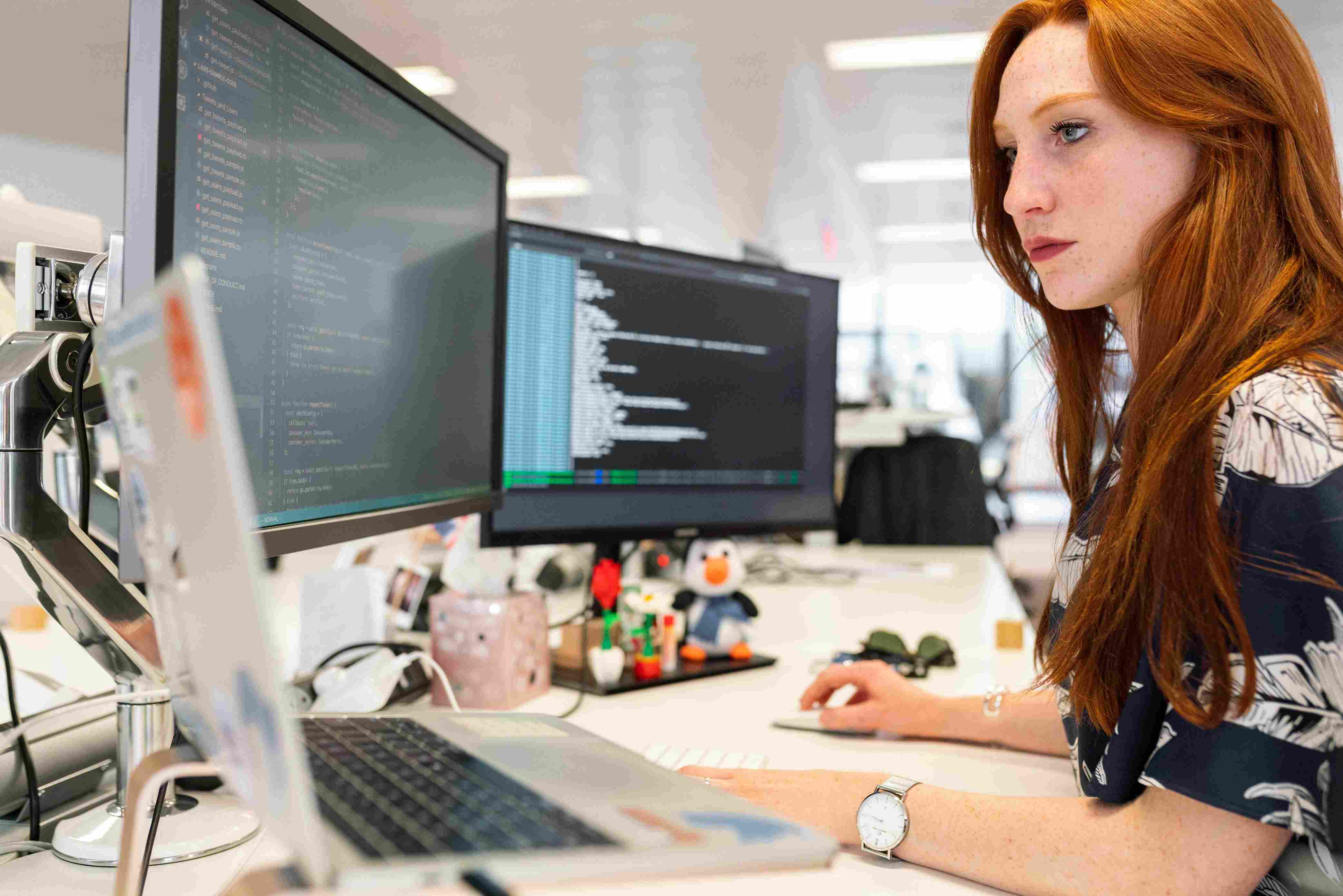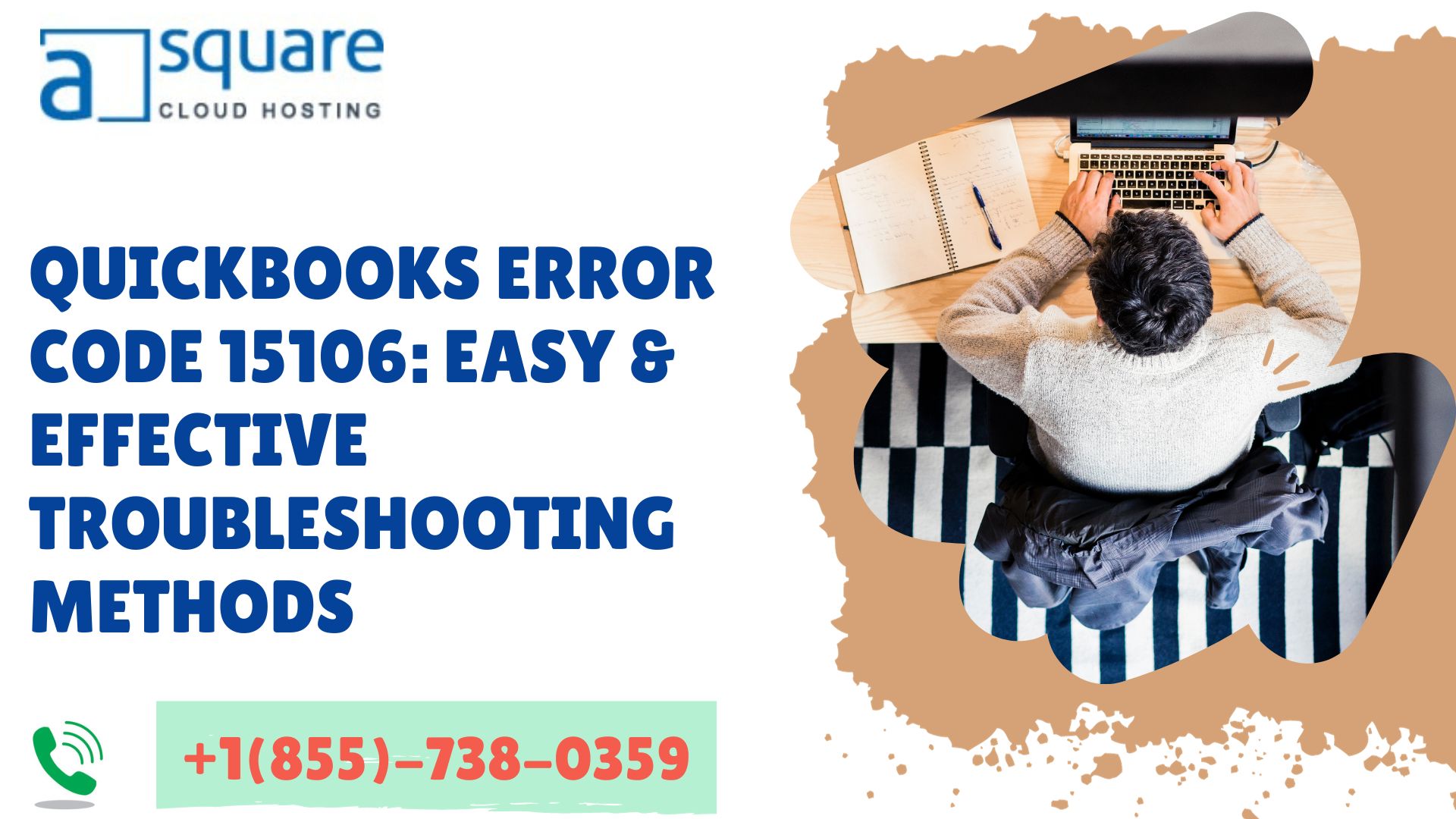Introduction :
Users can upload, watch, and share videos on YouTube, a website for sharing videos. Chad Hurley, Steve Chen, and Jawed Karim, three ex-PayPal employees, established it in February 2005. YouTube rapidly rose to prominence as one of the most widely used websites online and has since expanded into a sizable platform with more than 2 billion monthly active users.
Users can discover videos on YouTube that cover a wide range of subjects, including music, video games, beauty, education, and more. On their channels, which are individualized sites where viewers can subscribe to receive notifications of new content, creators can post videos. Users can communicate with one another on YouTube by leaving remarks, liking videos, and sharing them.
Over time, YouTube has developed, adding features like live streaming, community posts, and creator monetization choices.
How to delete uploaded videos on YouTube :
A YouTube video can be deleted in a few easy steps. The procedure is comparatively simple, regardless of whether you accidentally posted a video or you want to delete it from your channel for any other reason.
- First, log into your account in step 1 :
Logging into your account on YouTube is the first stage in the deletion process. Visit www.youtube.com and select “Sign In” from the menu on the upper right of the page. You will be directed to your YouTube site after entering the login information for your Google account.
- Access Your Video Manager in Step 2 :
After logging in to your own account, click on your profile icon in the upper right corner of the screen, then select “YouTube Studio.” You can control your channel on the YouTube Studio dashboard after clicking this.
Click “Videos” in the left-hand menu to view your Video Manager. You can discover a list of all the videos you’ve added to your channel here.
- Choose the video you want to delete in step three :
Find the movie you want to delete by scrolling through your video manager. To choose the movie, click the checkbox next to it. If you want to remove several movies at once, you can do so by selecting them all.
- Fourth step: press the Delete button in step 4:
After choosing the video you want to remove, select “More Actions” from the menu that appears above the video selection. This will display a drop-down menu with available choices.
Select “Delete Forever” from the menu. You will be prompted with a pop-up window requesting you to confirm your desire to delete the video. To affirm, press the “Delete” button.
- Wait for the video to be deleted in step 5 :
The video will be placed in a deletion queue as soon as you select the “Delete” button. Depending on the length of the video and the load on YouTube’s servers at the time, this procedure could take a few minutes.
A confirmation notification will be sent to you after removing the video. The video may take a few minutes to leave your channel and search results, but it should be forever removed from YouTube after that.
Additional Advice and Factors :
- A deleted recording cannot be recovered. A movie that has been deleted cannot be recovered. If you want to retain the video, make sure you have a backup copy.
- You can also delete videos from the YouTube app on your mobile device. The procedure is comparable to removing a movie from YouTube’s desktop application.
- It’s possible that cached data on search engines is to blame if a movie you’ve deleted continues to show up in search results. This will be updated soon, but it might take some time.
- If you unintentionally deleted a video, you can attempt contacting YouTube support to see if they can assist you in getting it back. However, this is not a given and might only sometimes be feasible.
- Instead of deleting a video to remove it from your channel briefly, you can set it to “private” or “unlisted.” Anyone with the link can view unlisted videos, whereas private videos can only be viewed by you and those you ask.
- Remember that removing a video might affect the effectiveness of your channel as a whole. The visibility of your material on YouTube is determined by engagement metrics like views, likes, comments, and watch time (https://sites.google.com/site/buyytviewindia/). The efficiency and discoverability of your channel could be impacted if you remove a well-liked video.
- Think about how removing a movie will affect your viewers. Deleting a video that has received a lot of engagement and favourable comments could anger your audience and hurt your image. You should consider keeping the video online and responding to any problems or complaints in the comments area.
- Use YouTube’s bulk editing tools if you want to remove several movies at once. Choose the videos you want to remove from your Video Manager, then hit the “Actions” button. Select “Delete” from the options menu, then click “OK.”
- Any copyright strikes or other sanctions you may have gotten for breaking YouTube’s community guidelines are not removed by deleting a video. Before uploading any material, be sure to study YouTube’s policies and guidelines to prevent any violations.
Conclusion :
On YouTube, deleting a video is a quick and easy procedure that only requires a few clicks. Delete the movie you want to remove by choosing it and clicking the “Delete Forever” button while logged into your account. A video can never be recovered, so if you want to retain it, make sure you have a backup copy. You can always contact YouTube support for more help if you have any concerns or problems with deleting a video.
A YouTube video can be deleted easily and quickly by following a few easy steps. However, it’s crucial to take into account how removing a video will affect the success and image of your channel as a whole. Before deleting any videos from your channel, be sure to study YouTube’s policies and guidelines and take into account the possible repercussions.