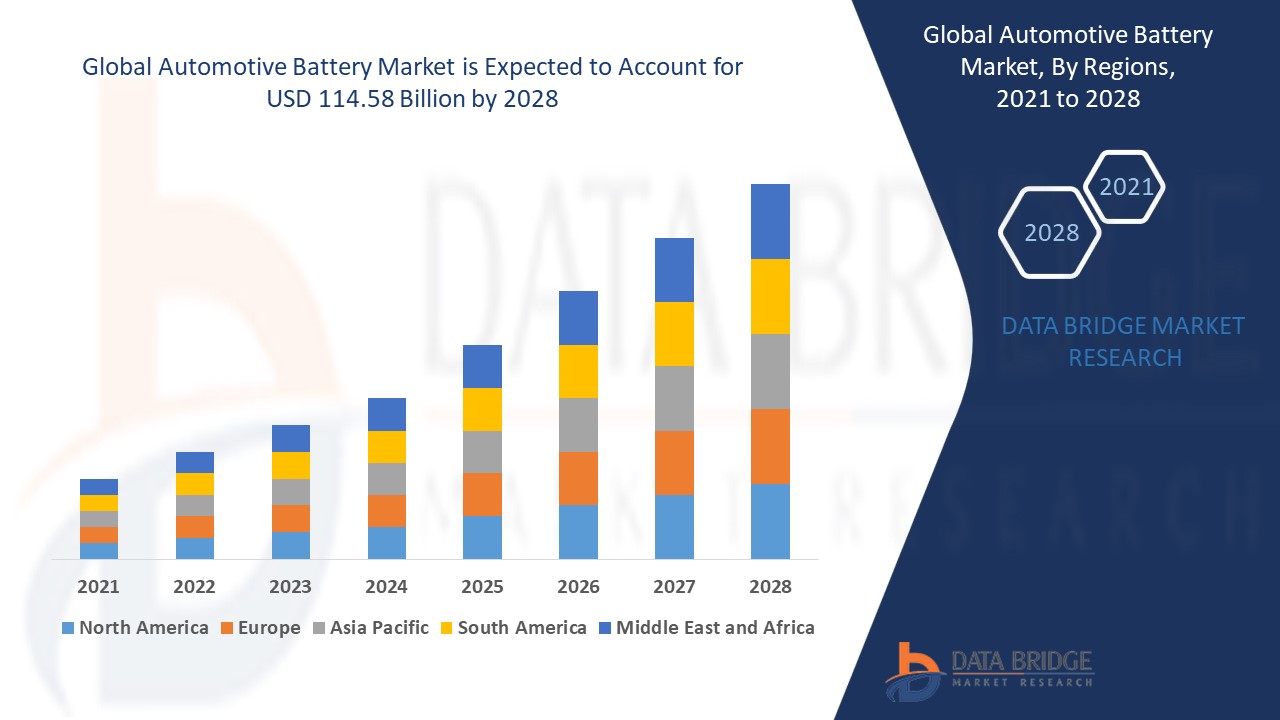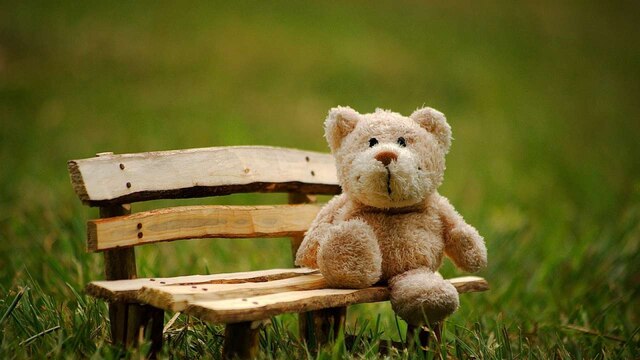As a Starbucks partner, you enjoy many great benefits, including a discount on your purchases. To get your partner discount in the Starbucks app, you need to add your partner number to your account. Here’s how to do it:
- Open the Starbucks app and sign in to your account.
- Tap on the Your Account icon in the top right corner.
- Scroll down and tap on Personal Info.
- Tap on Add your partner number.
- Enter your partner number and last name, and then tap Save.
- Once you’ve added your partner number, you’ll automatically receive your discount on all future purchases made in the app.
Here are some additional tips for using your Starbucks partner discount in the app:
- Make sure your partner number is linked to your account before you place an order. To check, go to Your Account > Personal Info and make sure your partner number is listed.
- When you’re ready to pay for your order, tap on the Pay button and select the payment method you want to use.
- If you’re using your Starbucks Card, the discount will be applied automatically. If you’re using another payment method, you’ll need to enter your partner number at checkout.
- You can also use your partner discount to pay for mobile orders. To do this, place your order in the app and select the Pay at Store option. When you pick up your order, simply tell the barista your partner number and they’ll apply the discount.
Starbucks Partner Portal
The Starbucks Partner Portal is a website where you can access all sorts of information and resources related to your job as a Starbucks partner. This includes information about your benefits, paystubs, and work schedule. You can also use the Partner Portal to update your personal information, such as your address or phone number.
To add your partner number to the Starbucks app, you can also use the Partner Portal. Here’s how:
- Go to the Starbucks Partner Portal and sign in to your account.
- Click on the My Starbucks Rewards tab.
- Under Partner Card, click on the Add Partner Card button.
- Enter your partner number and last name, and then click Add.
- Once you’ve added your partner number to the Partner Portal, it will automatically be linked to your Starbucks app account.
Here are some additional tips for using the Starbucks Partner Portal:
- You can use the Partner Portal to access your paystubs, benefits information, and work schedule.
- You can also use the Partner Portal to update your personal information, such as your address or phone number.
- If you have any questions about your benefits or work schedule, you can contact Partner Support through the Partner Portal.
Conclusion
To conclude, adding your partner number to the Starbucks app is a quick and easy way to start enjoying your partner discount. Once you’ve added your partner number, you’ll automatically receive your discount on all future purchases made in the app.