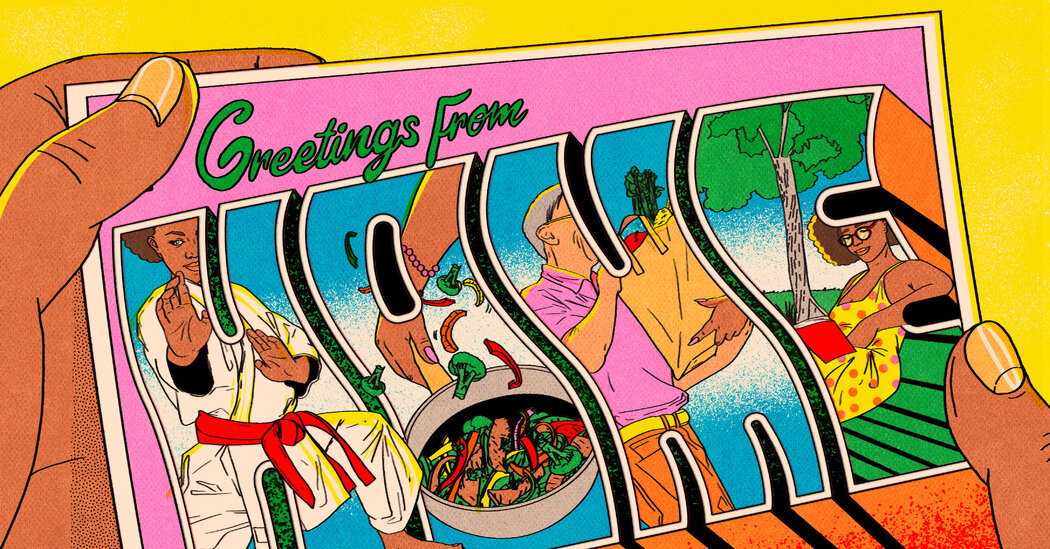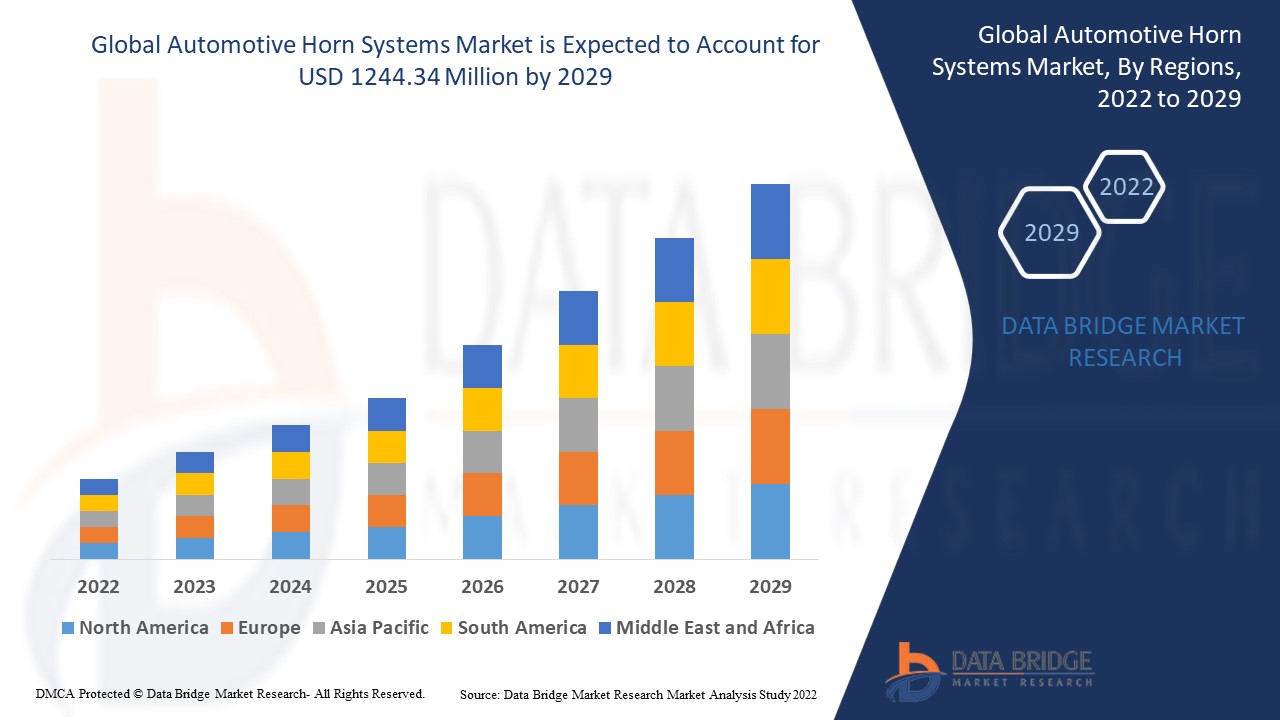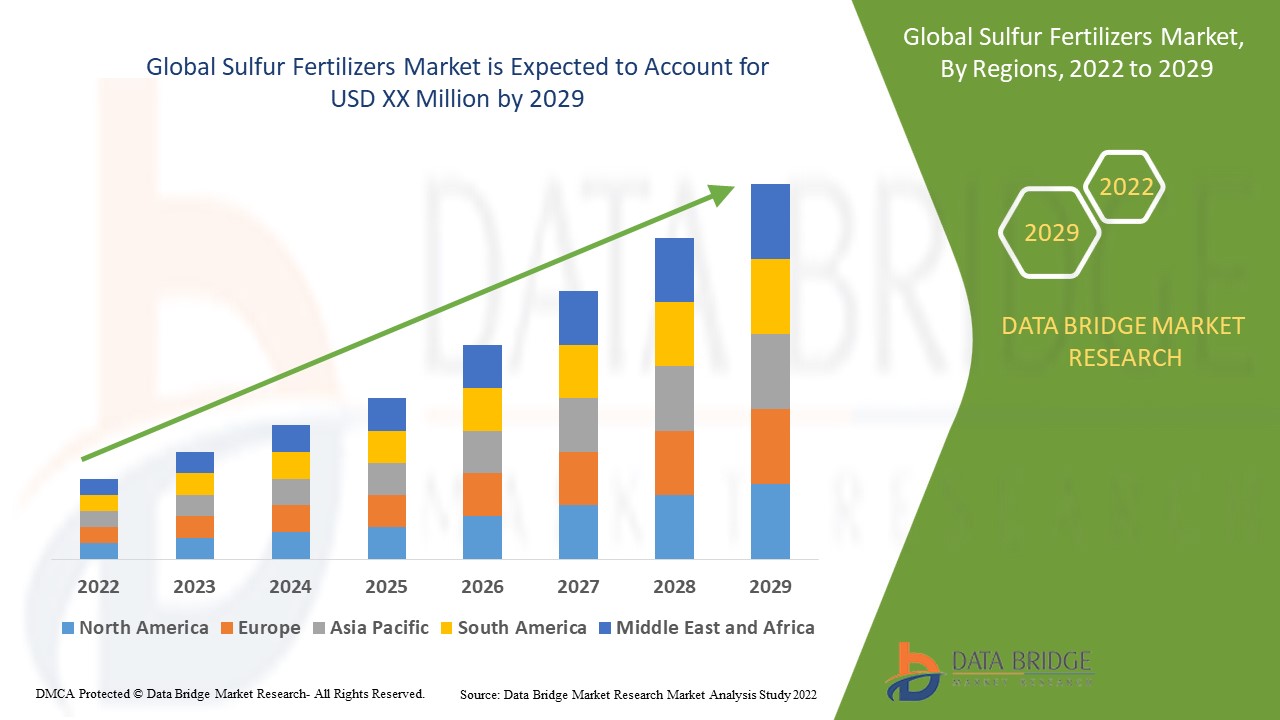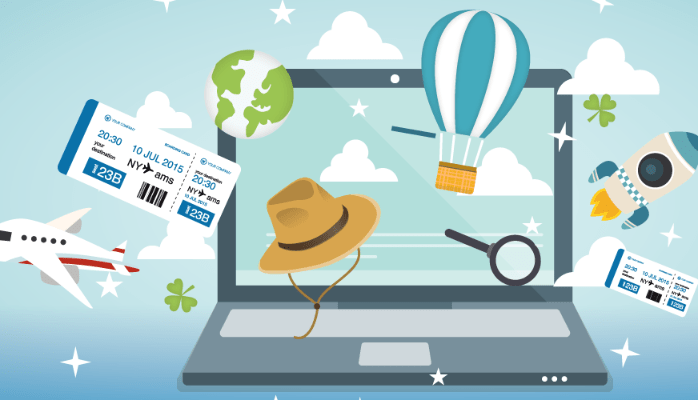Ever feel like your PC is stuck in molasses, chugging along slower than a dial-up modem in a hurricane? You’re not alone. We’ve all been there, staring at the screen in frustration, wondering what’s causing the lag. It could be a million things, right? But one sneaky culprit stands out: the CPU bottleneck.
Fear not, fellow tech adventurer! We’re about to embark on a quest to slay the bottleneck beast and free your PC’s true potential. First, let’s arm ourselves with knowledge.
What’s a CPU bottleneck, anyway?
Imagine your PC as a highway. The CPU is the number of lanes, and the GPU (graphics card) is the traffic. If you have a ton of cars (data) trying to squeeze through a few measly lanes, things are goanna get slow, right? That’s a CPU bottleneck. Your powerful GPU is stuck waiting for the CPU to feed it data, like a sports car stuck behind a tractor.
So, how do we know if our CPU is the roadblock?
There are a few telltale signs:
Stuttering and lag: This is the classic symptom. Games, videos, even browsing feels like you’re wading through mud.
High CPU usage, low GPU usage: This is like seeing the sports car parked while the tractor zooms past. Tools like Subgadgets, Task Manager or MSI Afterburner can show you this usage breakdown.
Low FPS (frames per second) in games: Even with a beefy GPU, if your CPU can’t keep up, the frame rate will suffer. It’s like trying to watch a movie on fast forward, but the frames can’t keep up.
Slow performance in specific tasks: Video editing, 3D rendering, anything that demands a lot of CPU power will crawl if it’s bottlenecked.
But wait, there’s more!
Before we blame the CPU entirely, let’s consider other factors:
RAM: Not enough RAM can also cause lag, especially in multitasking. Think of it as extra lanes on your highway, helping the traffic flow smoother.
Storage: A slow hard drive can be a bottleneck too. Imagine the cars having to wait in line at a toll booth every time they need data.
Background processes: Hungry programs running in the background can steal CPU power, leaving your main task in the dust.
Alright, let’s get technical (a little):
CPU bottleneck calculators: By using these online CPU bottleneck calculator, you can estimate how much CPU is bottlenecked. While they aren’t perfect, they provide a good starting point.
Monitoring software: Tools like HWiNFO or Open Hardware Monitor let you see real-time CPU and GPU usage, temperatures, and more. Like having a mechanic under the hood, watching everything tick.
Now, the moment of truth:
Run a benchmark: Tools like Cinebench or 3DMark push your PC to its limits and give you a score. Compare your score to others with similar hardware online. If yours is significantly lower, there might be a bottleneck.
Upgrade strategically: If the CPU is indeed the bottleneck, consider upgrading it. But remember, balance is key! Don’t get a monster CPU if your GPU is a potato. Use the bottleneck calculators and online resources to find compatible components.
Bonus tip: Before throwing money at hardware, try some free tweaks:
- Close unnecessary background programs. Free up those highway lanes!
- Optimize in-game settings. Lowering graphics details can take some load off the CPU.
- Ensure good airflow and cooling. A hot CPU is a slow CPU. Keep your PC clean and ventilated.
Remember, troubleshooting is a journey, not a destination. Be patient, experiment, and don’t be afraid to ask for help in forums or communities. With a bit of detective work and the right tools, you’ll conquer that CPU bottleneck and unleash your PC’s hidden power!
And hey, if it turns out it’s not the CPU, well, at least you’ve learned a ton about your PC’s inner workings. Now go forth, tech adventurer, and slay those bottlenecks with confidence!
Conclusion
So, we’ve journeyed through the treacherous lands of CPU bottlenecks, learned the telltale signs, and equipped ourselves with knowledge. Remember, a CPU bottleneck isn’t a death sentence, it’s a puzzle to solve.