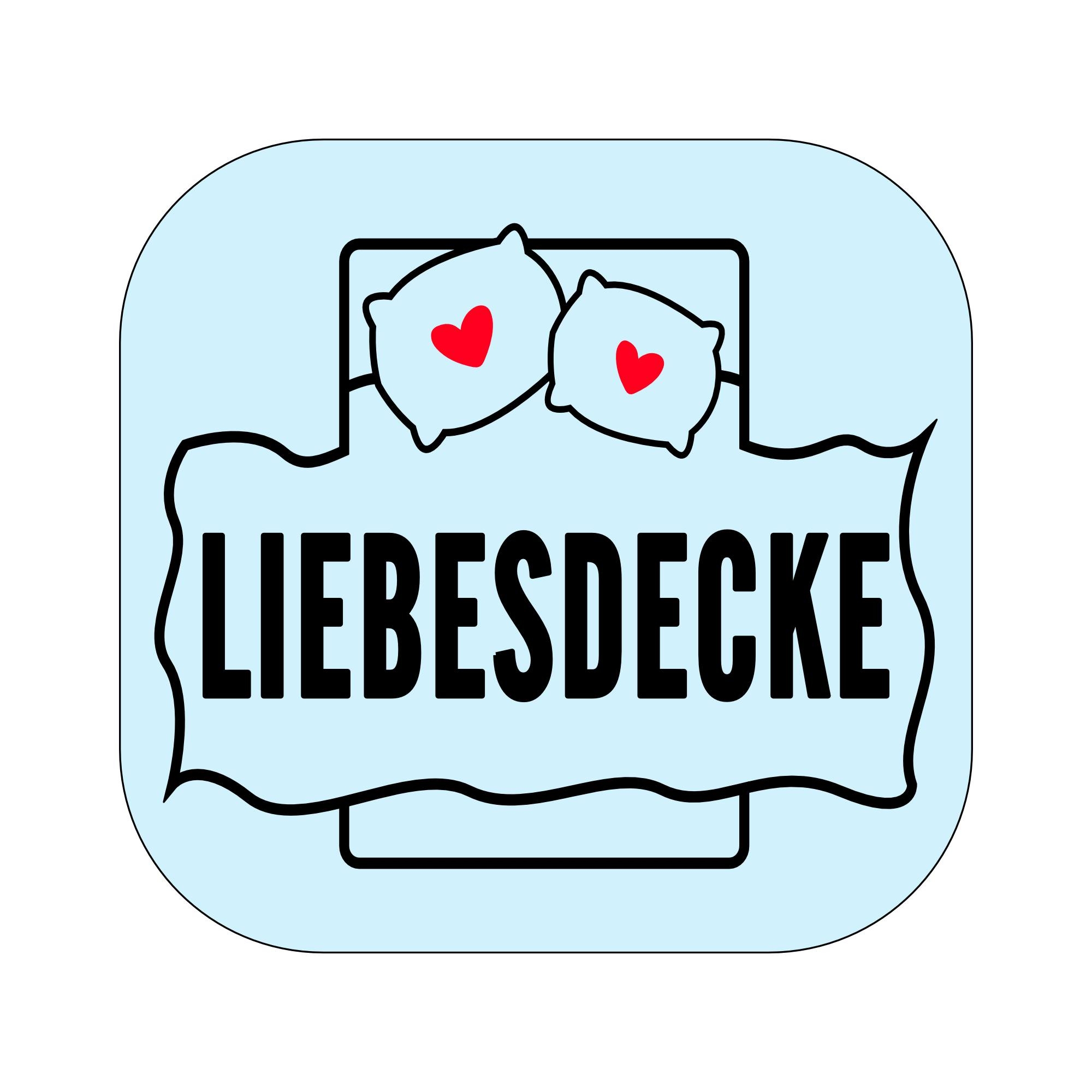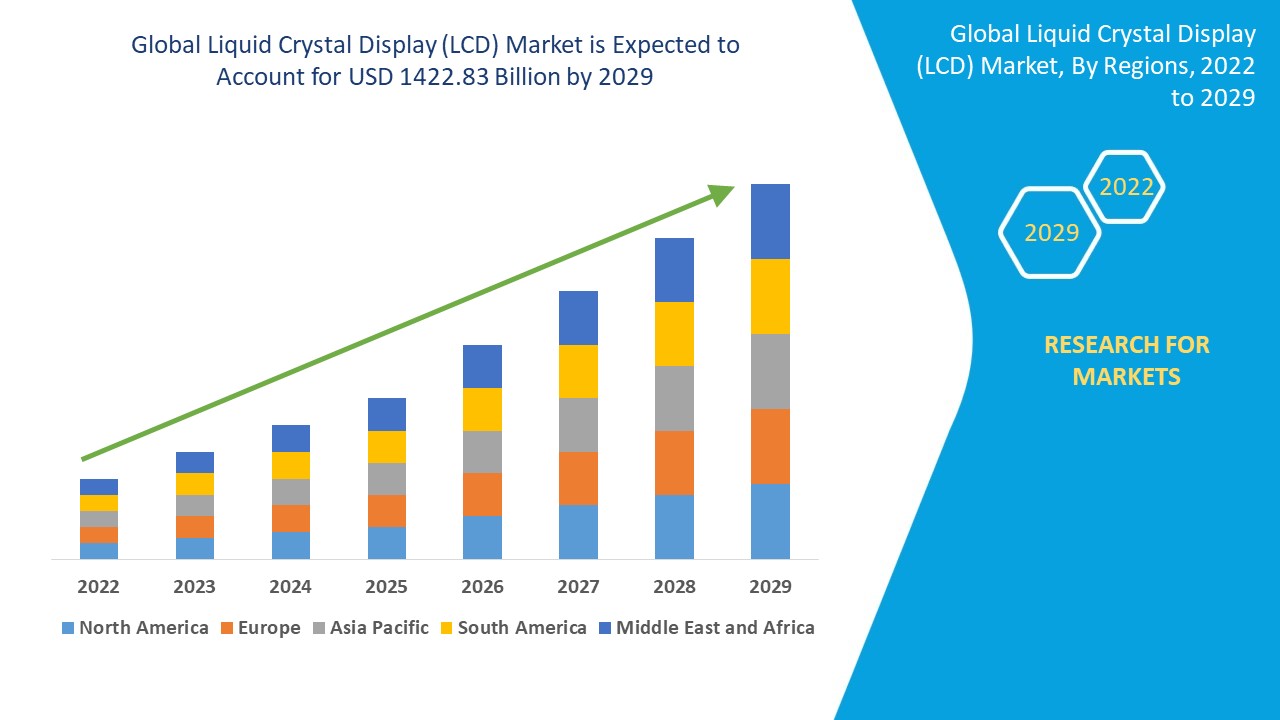Case conversion, the process of changing the letter case of text, is a common task in various fields, including programming, data processing, and content management. There are several types of cases, such as uppercase (or uppercase), lowercase (or lowercase), title case, sentence case, and more. Accurate and consistent case conversion is essential for readability, user experience, and data consistency. In this article, we’ll explore the different types of cases in case conversion, introduce 10 smart case converter tools to perform it correctly, and discuss the benefits of using these tools.
Types of Cases in Case Conversion:
- Uppercase (UPPERCASE): Converts all letters in the text to uppercase. Example: “HELLO, WORLD!”
- Lowercase (lowercase): Converts all letters in the text to lowercase. Example: “hello, world!”
- Title Case (Title Case): Capitalizes the first letter of each word while converting the rest to lowercase. Example: “The Quick Brown Fox.”
- Sentence Case (sentence case): Capitalizes the first letter of the sentence while converting the rest to lowercase. Example: “This is a sentence.”
- Camel Case (camelCase): Capitalizes the first letter of each word except the first one, with no spaces. Example: “thisIsCamelCase.”
- Pascal Case (PascalCase): Capitalizes the first letter of each word, with no spaces. Example: “ThisIsPascalCase.”
- Snake Case (snake_case): Uses underscores (_) to separate words and converts all letters to lowercase. Example: “this_is_snake_case.”
- Kebab Case (kebab-case): Uses hyphens (-) to separate words and converts all letters to lowercase. Example: “this-is-kebab-case.”
- Constant Case (CONSTANT_CASE): Converts all letters to uppercase and separates words with underscores. Example: “THIS_IS_CONSTANT_CASE.”
- Swap Case (swap case): Converts uppercase letters to lowercase and vice versa. Example: “sWAP cASE.”
Now that we understand the various case types, let’s explore 10 smart tools that can help you perform case conversion correctly and efficiently.
10 Smart Tools for Case Conversion:
Case conversion, the process of altering the letter case of text, plays a crucial role in various aspects of digital communication, content management, and programming. Whether you’re a writer, programmer, data analyst, or content creator, ensuring your text is formatted consistently and correctly is paramount.
To streamline this task and avoid tedious manual editing, an array of smart tools has been developed to facilitate case conversion. In this article, we will introduce you to ten intelligent and user-friendly tools that make case conversion an easy task.
These tools not only save you time but also enhance the accuracy and professionalism of your work. So, let’s dive into the world of case conversion and discover the tools that can help you achieve text perfection effortlessly.
- Online Case Converters:
Websites like ConvertCase.net and CaseConverter.io, Countingwords.com etc offer simple user-friendly interfaces for converting text between different cases.
- Text Editors:
Most modern text editors and word processors (e.g., Microsoft Word, Notepad++, VSCode) have built-in case conversion functions or plugins that allow you to quickly change the case of selected text.
- Programming Libraries:
Programming languages like Python and JavaScript offer libraries and functions (e.g., Python `.lower()`, `.upper()`, and `.title()`) to perform case conversion programmatically.
- Command-Line Tools:
Command-line tools like `sed` in Unix-based systems can perform case conversion on text files directly from the terminal.
- Regular Expressions (Regex):
Advanced users can use regular expressions to find and replace text in various cases using tools like grep, sed, or scripting languages.
- Microsoft Excel:
Excel provides functions like `UPPER()`, `LOWER()`, and `PROPER()` to change the case for cells containing text.
- Online APIs:
Several online APIs, such as RapidAPI, offer case conversion endpoints, allowing you to integrate case conversion into your applications.
- Text Editors with Macros:
Advanced text editors like Emacs and Vim allow you to create custom macros for case conversion, streamlining the process for repetitive tasks.
- Text Manipulation Libraries:
Libraries like Apache Commons Lang (Java) and lodash (JavaScript) provide utilities for case conversion in software development.
- Custom Scripts:
You can write custom scripts or programs in your preferred programming language to automate complex case conversion tasks tailored to your specific needs.
Benefits of Using Case Conversion Tools:
- Consistency:
Case conversion tools ensure consistent text formatting, reducing errors and improving readability. By standardizing the letter case across your content, you create a polished and professional appearance. Consistency also helps in maintaining a uniform tone throughout your documents, making them more aesthetically pleasing and coherent.
- Time Efficiency:
Smart tools automate the conversion process, saving you time on manual editing. Instead of painstakingly adjusting the case of each letter or word individually, these tools perform the task in seconds, allowing you to focus your valuable time and energy on more creative or critical aspects of your work.
- Error Reduction:
Automated tools minimize the risk of human error when converting text. Human oversight can lead to typos, inconsistencies, and overlooked instances of case conversion. With these tools, you can eliminate such errors, ensuring your text is accurate and error-free, which is particularly crucial in professional documents, code, or content.
- Scalability:
These tools can handle large volumes of text efficiently, making them suitable for big data and content management tasks. Whether you need to convert a case in a single sentence or process an extensive database of information, these tools maintain their effectiveness and speed, ensuring you can handle any text-related task, regardless of its size.
- Improved Readability:
Correctly formatted text is easier to read and understand, enhancing the user experience. When text is consistent in its case, it becomes more accessible to your audience. It aids comprehension, especially in documents, websites, or user interfaces, where readability directly impacts the effectiveness of your message.
- Code Quality:
In programming, consistent case conventions improve code quality and maintainability. Well-formatted code is not only easier to read but also simpler to debug and maintain. Using case conversion tools to adhere to coding conventions ensures that your codebase remains clean, organized, and less prone to bugs or compatibility issues.
- Accessibility:
Proper case conversion aids accessibility for users with visual impairments by making text more screen reader-friendly. Screen readers rely on consistent case formatting to interpret and vocalize text accurately. By using case conversion tools to ensure your content follows accessibility guidelines, you make your digital content more inclusive and user-friendly for all individuals, regardless of their abilities.
Wrapping Up
case converter is a fundamental task in many areas, and using smart tools for this purpose can significantly improve efficiency, consistency, and overall quality. Whether you’re a developer, writer, or data analyst, having the right tools at your disposal is essential for achieving accurate and reliable case conversion. Choose the tool that best suits your needs and enjoy the benefits of hassle-free case conversion.