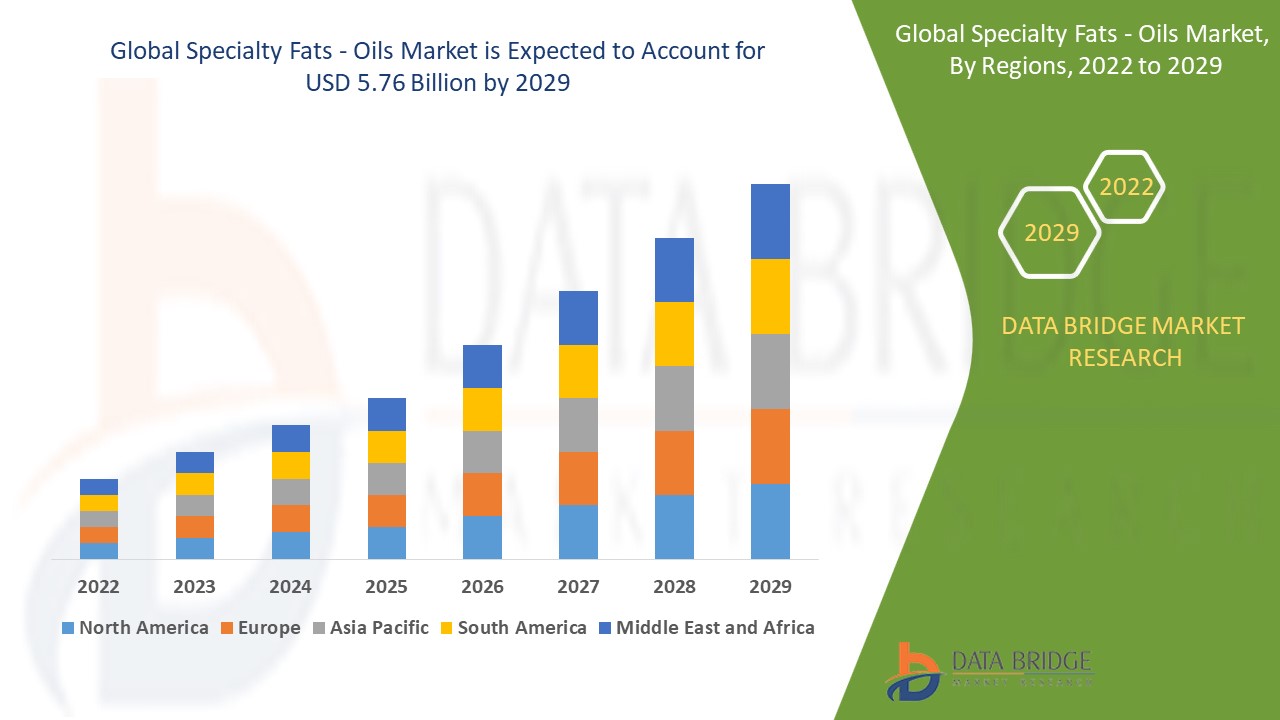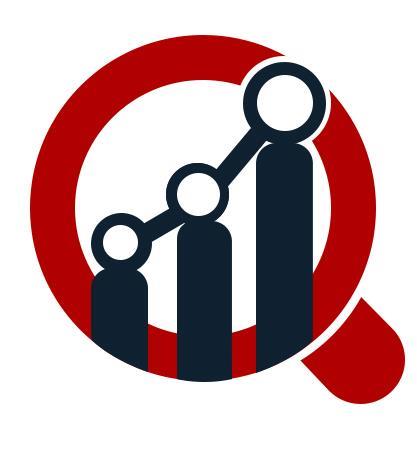In the fast-paced digital realm, the evolution of websites is constant. Converting an HTML theme into a WordPress design stands as a significant milestone in this evolution, allowing for enhanced functionality, better management, and an overall improved user experience. As businesses and website owners seek to adapt and grow, the transition from a static HTML theme to a dynamic WordPress design becomes increasingly relevant.
Understanding HTML Themes and Their Limitations
HTML, the backbone of web pages, provides the structure and content that form the basis of websites. HTML themes offer a predefined layout, design, and structure, allowing web developers to create visually appealing websites. However, HTML has its limitations, particularly in terms of scalability and ease of content management.
Static HTML websites lack the dynamic nature and user-friendly interface provided by content management systems (CMS) like WordPress. Each change or update requires manual coding, making it cumbersome to manage content efficiently. As businesses strive for greater online visibility and interactivity, the transition to a more versatile platform becomes imperative.
Unveiling the Power of WordPress CMS
WordPress, a dominant force in the CMS landscape, empowers website owners with a user-friendly interface and a plethora of functionalities. Its CMS capabilities allow for seamless content management, making it a preferred choice for transforming static HTML sites into dynamic and scalable platforms.
Benefits of WordPress CMS:
Intuitive Interface: WordPress offers an intuitive dashboard that simplifies content creation, editing, and publishing, eliminating the need for extensive technical knowledge.
Plugin Ecosystem: Its extensive library of plugins enables users to add diverse functionalities, ranging from SEO optimization and e-commerce features to social media integration and more.
Scalability and Customizability: WordPress’s adaptable architecture allows for easy scalability, enabling businesses to grow their websites as their needs evolve. Its customizable themes and templates facilitate unique branding and design.
The Step-by-Step Process of Conversion
Assessment and Preparation
Evaluate the existing HTML theme to determine the scope of conversion. Identify crucial elements for migration, including layout, stylesheets, images, and functionalities. Backup data to prevent content loss during the transition.
PSD to HTML Conversion
Convert the HTML theme into a WordPress-compatible format by slicing PSD files into HTML/CSS elements. This step involves restructuring design elements to fit the WordPress template hierarchy while ensuring responsiveness across devices.
Integration into WordPress
Create a WordPress theme structure comprising essential files like style.css, index.php, header.php, footer.php, and functions.php. Incorporate HTML elements, ensuring compatibility with WordPress functions and features. Use PHP to transform static content into dynamic WordPress components.
Functionality Enhancement with Plugins
Leverage WordPress plugins to augment the site’s functionality. Select plugins based on specific requirements, such as SEO optimization, contact forms, social media integration, e-commerce functionalities, and more.
Quality Assurance and Testing
Thoroughly test the converted WordPress site across browsers and devices to ensure seamless functionality, responsive design, and error-free performance. Address any bugs or inconsistencies encountered during the testing phase.
The Evolutionary Shift: HTML to WordPress
The Role of HTML Themes
HTML themes have long been the cornerstone of web development, offering a structured layout and design. Their static nature, however, presents challenges when it comes to adaptability and scalability. As the digital landscape evolves, the demand for dynamic and easily manageable websites grows exponentially.
The Versatility of WordPress
WordPress, known for its innovation in the CMS landscape, offers a user-friendly interface and a wide array of features for effortless content creation, management, and updates. convert website to cms like WordPress isn’t merely a platform shift; it signifies a leap toward a more agile, responsive, and functional website design.
The Value of Conversion: Beyond Aesthetics
The conversion process isn’t solely about aesthetic enhancements. It’s a strategic move that holds the potential to transform your website’s performance. WordPress’s ability to manage content seamlessly, coupled with its dynamic nature, allows for easier updates, smoother navigation, and enhanced user engagement.
Deconstructing the Conversion Process
Detailed Assessment and Preparation
The initial phase involves a meticulous evaluation of the existing HTML theme. It’s crucial to identify the essential elements and functionalities that need to be migrated. This step sets the foundation for a smooth transition without compromising existing content integrity.
The Intricacies of PSD to HTML Conversion
Converting PSD files to HTML/CSS elements marks a pivotal stage in the process. It requires precision to ensure that the design elements align seamlessly with WordPress’s framework. This step involves restructuring layouts and elements to adapt to various screen sizes and resolutions.
Building the WordPress Structure
Creating the WordPress theme structure involves integrating HTML elements into WordPress templates. This step demands a keen understanding of WordPress’s template hierarchy and functionalities to ensure a cohesive and functional design.
Enhancing Functionality with Plugins
WordPress’s strength lies in its vast repository of plugins. These plugins expand the site’s capabilities, enabling the integration of diverse functionalities. Choosing the right plugins tailored to specific needs adds layers of functionality without compromising site performance.
Rigorous Testing and Quality Assurance
Thorough testing across browsers and devices is imperative to identify and rectify any issues or discrepancies. This phase ensures a seamless user experience by addressing bugs, optimizing responsiveness, and confirming error-free functionality.
The SEO Advantage: Keywords and Conversion
Strategically incorporating keywords like convert HTML theme to WordPress throughout the content plays a pivotal role in enhancing search engine visibility. These keywords serve as signposts for search engines, guiding users to valuable insights on website transformation.
Conclusion
Converting an HTML theme into a versatile WordPress design transcends a mere shift in platforms; it symbolizes adaptability, functionality, and user-centricity. WordPress, as a robust CMS, empowers website owners to transcend limitations, fostering an environment of dynamic content management and enriched user experiences.
Embrace the transformative power of WordPress, transitioning seamlessly from a static HTML theme to a dynamic WordPress design, and unlock the true potential of your website.