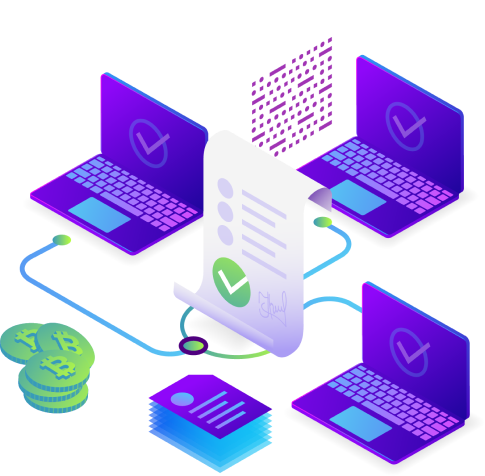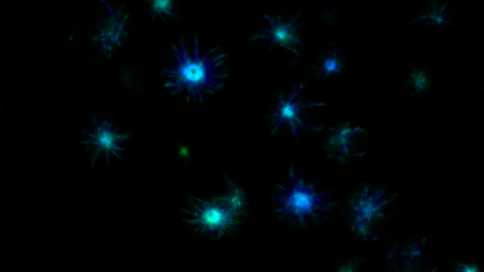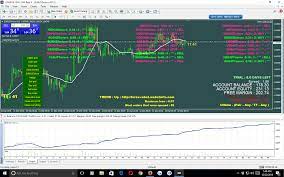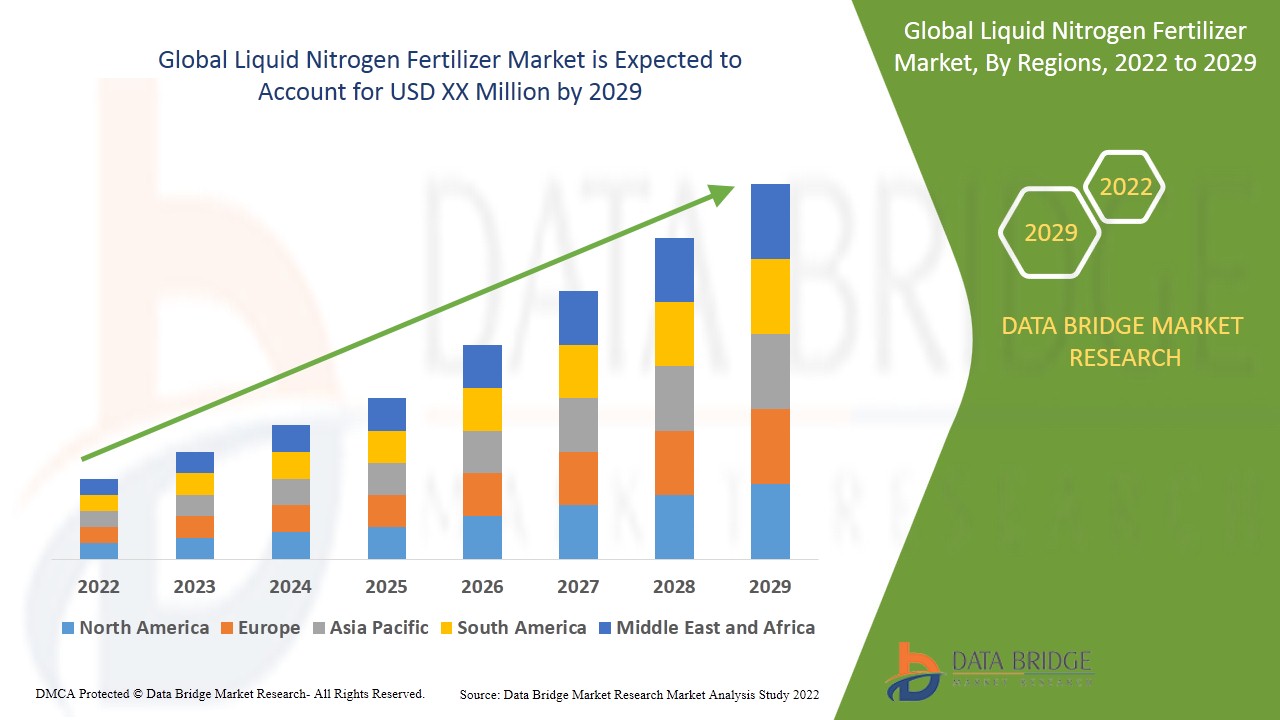A BreakEven EA automatically adjusts the stop-loss order of an open trade to the entry price when the trade reaches a certain profit target. This effectively locks in any profits that have been made, ensuring that the trade cannot lose money.
Benefits:
- Reduces risk: By automatically moving the stop-loss to breakeven, the EA protects your capital and prevents you from losing more money than you have already gained on a trade.
- Frees up time: By automating the stop-loss adjustment process, the EA frees you up to focus on other aspects of your trading, such as market analysis and order execution.
- Improves discipline: It can be difficult to manually move your stop-loss orders to breakeven, especially when you are in a winning trade. The EA removes the temptation to move your stop-loss too soon and ensures that you are disciplined in your trading.
MT4 BreakEven EA: A Comprehensive Guide
The MT4 BreakEven EA is a popular Expert Advisor (EA) designed to automate the process of moving stop-loss orders to breakeven for open trades. This can be a valuable tool for traders who want to protect their capital and lock in profits while minimizing potential losses.
Features
- Adjustable profit target: You can set the profit target at which the EA will move the stop-loss to breakeven.
- Trailing stop-loss: The EA can also be used to implement a trailing stop-loss, which automatically adjusts the stop-loss as the price of the asset moves in your favor.
- Multiple filters: You can filter trades based on various criteria, such as the symbol, timeframe, and direction of the trade.
- Customizable settings: The EA can be customized to meet your specific trading needs and preferences.
Using the MT4 BreakEven EA: A Step-by-Step Guide
The MT4 BreakEven Expert Advisor (EA) simplifies managing your trades by automatically moving stop-loss orders to breakeven, securing your profits and minimizing potential losses. Here’s a step-by-step guide on using it effectively:
- Installation:
- Download the MT4 BreakEven EA file (usually a .ex4 or .mq4 file).
- Open your MT4 platform and navigate to “File” -> “Open Data Folder”.
- Open the “MQL4” folder, then the “Experts” folder.
- Paste the downloaded EA file into the “Experts” folder.
- Restart your MT4 platform.
- Configuring Settings:
- Open the “Navigator” window in MT4 (usually on the left side).
- Locate the “Expert Advisors” section and expand it.
- Find the “BreakEven EA” and drag it onto the chart of the asset you want to trade.
- The “Properties” window for the EA will appear.
- Configure the following settings:
- Profit target: This is the amount of profit the trade must reach before the stop-loss is moved to breakeven.
- Trailing stop-loss: This option enables a trailing stop-loss, automatically adjusting as the price moves in your favor.
- Filters: You can filter trades based on various criteria like symbol, timeframe, and trade direction.
- Other settings: Explore other available settings and customize them to your trading style.
- Attaching the EA:
- Once you’ve configured the settings, click “OK” to close the “Properties” window.
- The EA will be attached to the chart and ready to use.
- Opening a Trade:
- Open a trade on the chart of the desired asset.
- The EA will automatically monitor the trade and move the stop-loss to breakeven when the profit target is reached.
- Optional: Modifying Stop-Loss:
- You can manually adjust the stop-loss order at any time, even after the EA has moved it to breakeven.
- This allows for dynamic risk management based on market conditions.
- Monitoring and Adjustments:
- Keep an eye on your open trades and the EA’s activity.
- You can fine-tune the EA’s settings based on your trading experience and market performance.
Additional Tips:
- Backtest the EA on historical data to understand its performance and optimize its settings for your trading style and asset selection.
- Consider using the EA alongside other trading tools and strategies for a comprehensive approach.
- Remember, no tool guarantees profits. Be responsible and manage your risk effectively.
By following these steps and practicing responsible trading habits, you can leverage the MT4 BreakEven EA to protect your capital and enhance your trading success.
Things to consider before using it:
- BreakEven EA can limit your potential profits. If the price of the asset continues to move in your favor after the stop-loss is moved to breakeven, you will miss out on additional profits.
- BreakEven EAs do not guarantee profits. They are simply a tool to help you manage risk and protect your capital.
- It is important to test the EA on a demo account before using it with real money. This will help you to ensure that the EA is working properly and that it suits your trading style.
Additional Resources:
- MT4 BreakEven EA User Manual: [Link to user manual]
- MT4 BreakEven EA Forum Thread: [Link to forum thread]
- MT4 BreakEven EA Video Tutorial: [Link to video tutorial]
Conclusion
The MT4 BreakEven EA can be a valuable tool for traders who want to protect their capital and lock in profits. However, it is important to understand the limitations of the EA and to use it in conjunction with a sound trading strategy. By following the tips in this guide, you can learn how to use the MT4 BreakEven EA effectively and improve your trading results.
4xPip and the MT4 BreakEven EA: A Powerful Combination for Risk Management
4xPip is a platform designed to enhance the trading experience for individuals using the popular MT4 and MT5 platforms. It offers a range of features and services aimed at assisting traders in automating their strategies, managing risk, and improving overall trading performance.
While the MT4 BreakEven EA offers valuable features for automated stop-loss management, 4xPip can enhance its effectiveness and simplify your trading experience. Here’s how:
- Enhanced Stop-Loss Management:
4xPip integrates seamlessly with the BreakEven EA, offering additional functionalities like:
- Multi-target profit locking: Set multiple profit targets and automatically adjust the stop-loss accordingly, locking in profits at different stages of the trade.
- Scaled-out exits: Close portions of your position at different profit targets, securing profits while leaving a portion open for further potential gains.
- Customizable trailing stop-loss: Fine-tune your trailing stop settings, adjusting the distance and triggering mechanisms to suit your risk tolerance and market conditions.
- Automated Trade Management:
4xPip automates other tedious aspects of trade management, freeing up your time and reducing manual intervention. This includes:
- Automated position sizing: Calculate optimal position sizes based on your account balance, risk per trade, and volatility of the asset.
- Automated order placement: Enter and exit trades with precision, eliminating the risk of human error and ensuring accurate execution.
- Real-time trade monitoring: Receive alerts and notifications about trade progress, stop-loss movements, and profit targets reached.
- Improved Trading Discipline:
4xPip helps you maintain discipline by adhering to your trading plan and risk management rules.
- Predefined stop-loss placement: Eliminates the temptation to manually adjust stop-loss orders based on emotions or market fluctuations.
- Automated profit locking: Secure profits consistently without second-guessing or waiting for optimal exit points.
- Reduced emotional bias: By automating trade management, you minimize the impact of emotions on your decision-making, leading to more rational and calculated trading.
- Additional Features:
4xPip offers various other features that complement the BreakEven EA:
- Detailed trade reports: Analyze your trading performance with comprehensive reports, identifying areas for improvement and optimizing your strategies.
- Backtesting and optimization: Test your strategies and the BreakEven EA settings with historical data to find the best combination for your trading goals and risk tolerance.
- Community and support: Access a community of traders and receive support from the 4xPip team, enhancing your understanding and utilization of the platform.
4xPip empowers you to use the MT4 BreakEven EA more effectively by providing advanced stop-loss management, automated trade execution, and valuable trading tools. This combination helps you protect your capital, secure profits, and improve your trading discipline for long-term success.