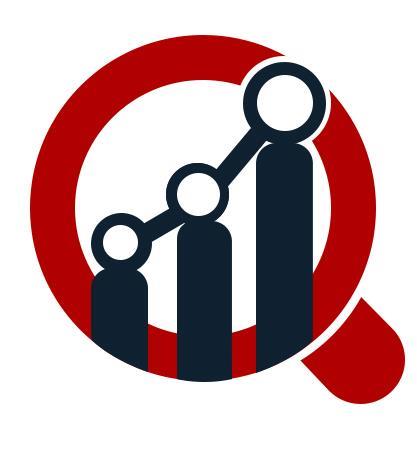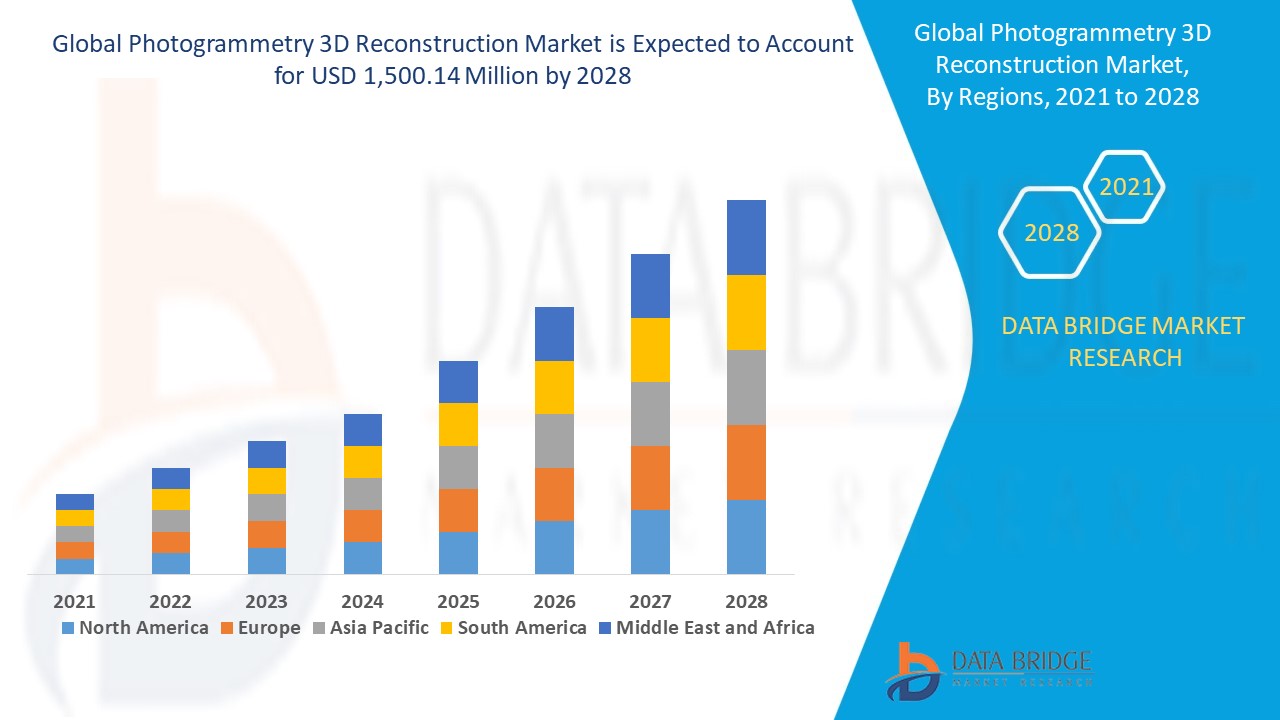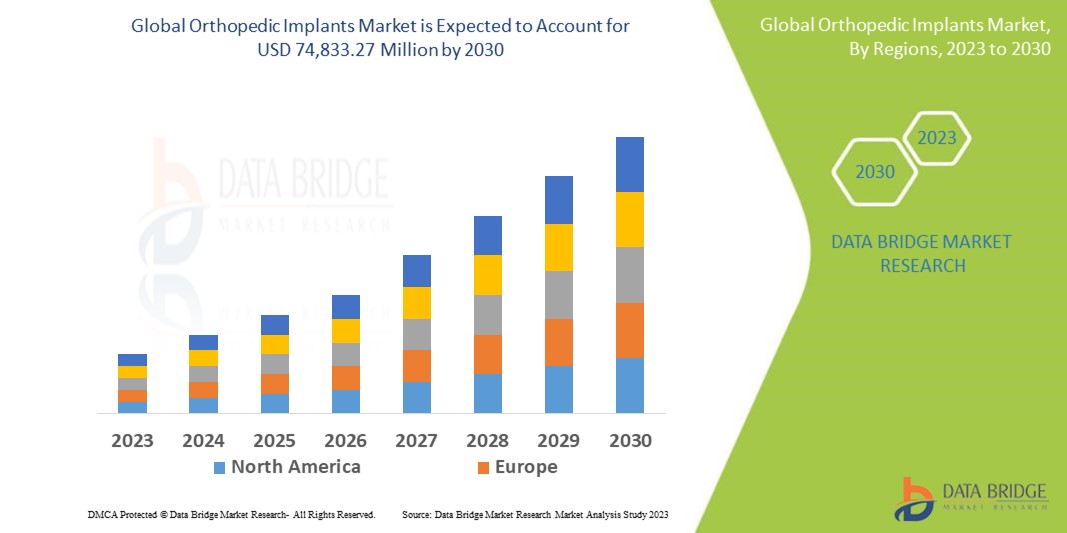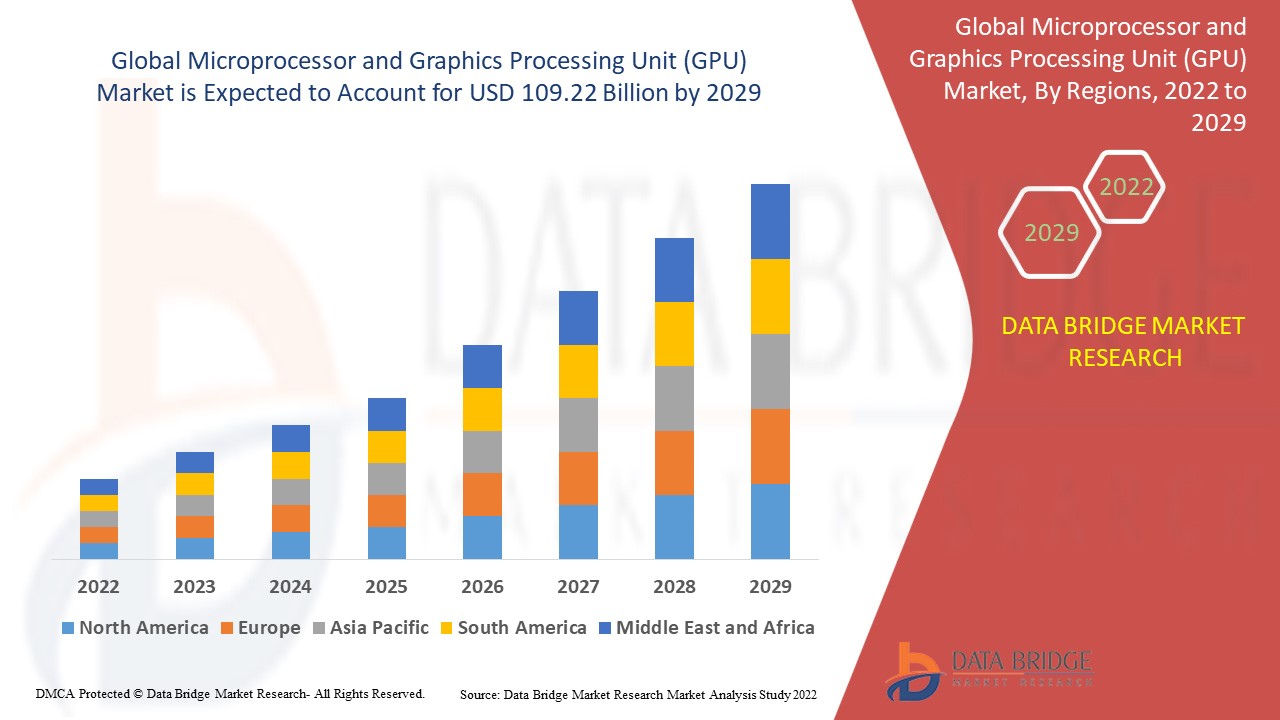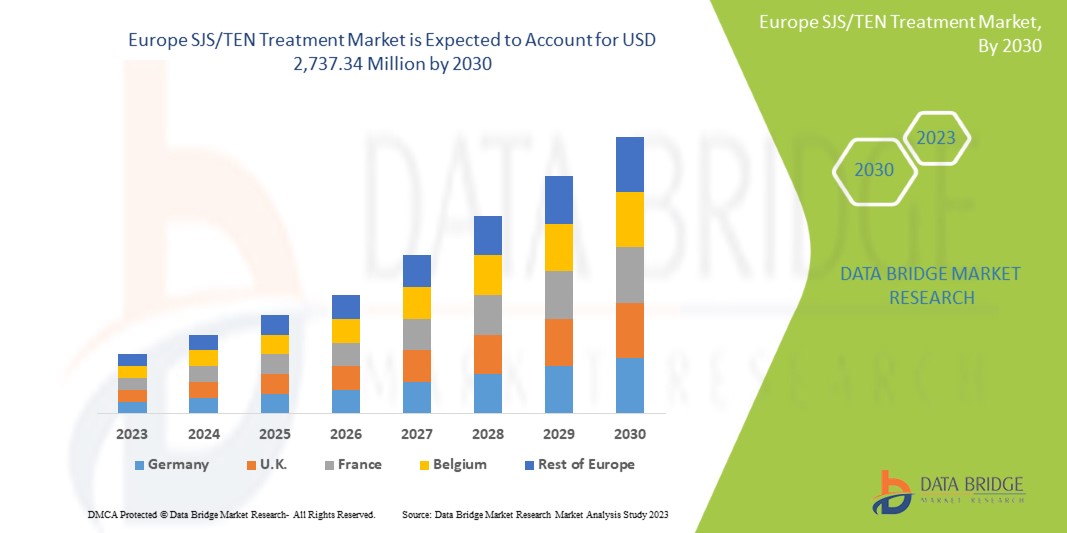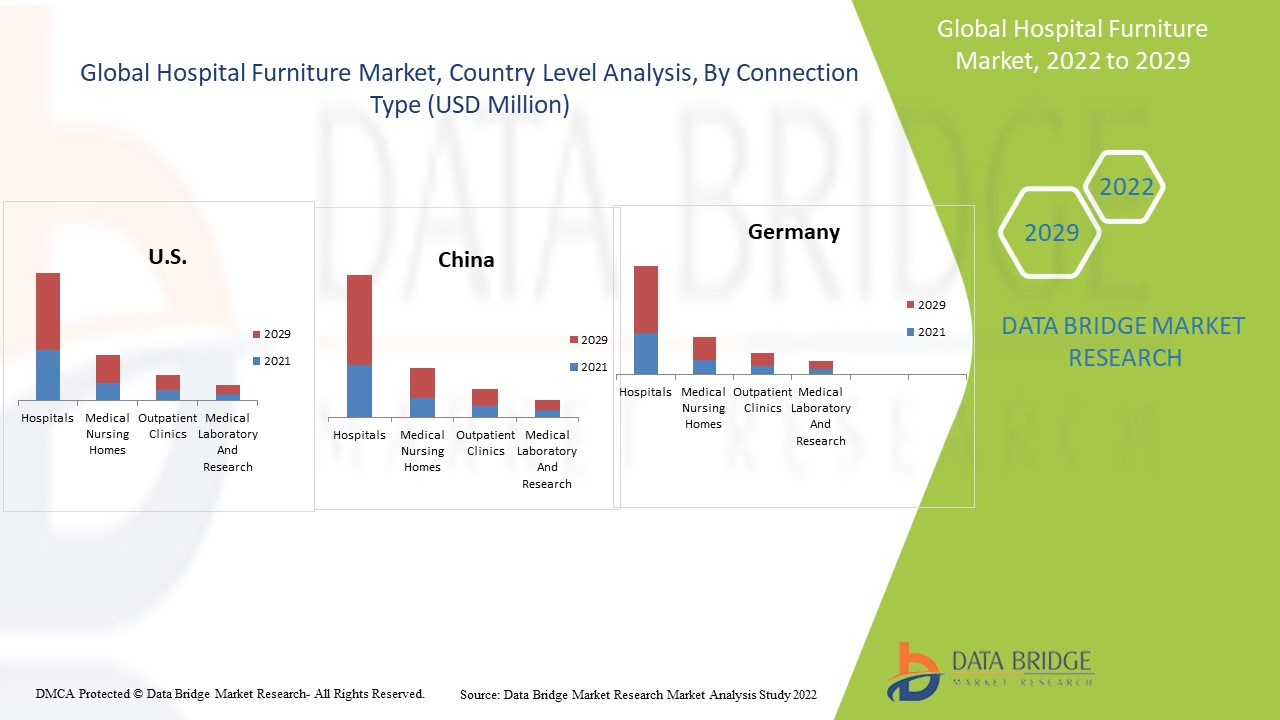With AWS Resource Explorer, you can search for and discover your resources, such as Amazon Elastic Compute Cloud (Amazon EC2) instances, Amazon Kinesis data streams, and Amazon DynamoDB tables, across AWS Regions. Starting today, you can also search across accounts within your organization.
It takes just a few minutes to turn on and configure Resource Explorer for an entire organization or a specific organizational unit (OU) and use simple free-form text and filtered searches to find relevant AWS resources across accounts and Regions.
Multi-account search is available in the Resource Explorer console, anywhere in the AWS Management Console through the unified search bar (the search bar at the top of every AWS console page), using the AWS Command Line Interface (AWS CLI), AWS SDKs, or AWS Chatbot. In this way, you can locate a resource quickly, navigate to the appropriate account and service, and take action.
When operating in a well-architected manner, multiple AWS accounts are used to help isolate and manage business applications and data. You can now use Resource Explorer to simplify how you explore your resources across accounts and act on them at scale. For example, Resource Explorer can help you locate impacted resources across your entire organization when investigating increased operational costs, troubleshooting a performance issue, or remediating a security alert.
Let’s see how this works in practice.
Setting up multi-account search
You can set up multi-account search for your organization in four steps:
- Enable trusted access for AWS Account Management.
- Configure Resource Explorer in every account in the organization or in the OU you want to search through. You can do that in just a few clicks using AWS Systems Manager Quick Setup. Optionally, you can use AWS CloudFormation, or other management tools you are comfortable with.
- It is not mandatory, but we suggest creating a delegated admin account for AWS Account Management. Then, to centralize all the required permissions for multi-account creation, we recommend using the delegated admin account to create Resource Explorer multi-account views.
- Finally, you can create a multi-account view to start searching across the organization.
Create a multi-account view
I already implemented the first three steps in the previous list. Using the delegated admin account, I go to the Resource Explorer console. There, I choose Views in the Explore resources section and create a view.
I enter a name for the view and select Organization-wide resources visibility. In this way, I can allow visibility of resources located in accounts across my entire organization or in specific OUs. For this view, I select the whole organization.
For the Region, I select the one where I have the aggregator index. The aggregator index contains a replicated copy of the local index in every other Region where Resource Explorer has been turned on. Optionally, I can use a filter to limit which resources should be included in this view. I choose to include all resources and additional resource attributes such as tags.
Then, I complete the creation of the view. Now, by granting access to the view, I can control who can access what resource information in Resource Explorer.
Using multi-account search
To try the new multi-account view, I choose Resource search from the Explore resources section of the navigation pane. In my query, I want to see if there are Amazon ElastiCache resources for an old version of Redis. I type elasticache:* redis3.2 in the Query field.
In the results, I see the different AWS accounts and Regions where these resources are based. For resources in my account, there is a link in the first column that opens that resource in the console. For resources in other accounts, I can use the console with the appropriate account and service to get more information or take action.
Things to know
Multi-account search is available in the following AWS Regions: US East (Ohio), US East (N. Virginia), US West (N. California), US West (Oregon), Asia Pacific (Jakarta), Asia Pacific (Mumbai), Asia Pacific (Osaka), Asia Pacific (Seoul), Asia Pacific (Singapore), Asia Pacific (Sydney), Asia Pacific (Tokyo), Canada (Central), Europe (Frankfurt), Europe (Ireland), Europe (London), Europe (Paris), Europe (Stockholm), Middle East (Bahrain), and South America (São Paulo).
There is no additional charge for using AWS Resource Explorer, including for multi-account searches.
To share views with other accounts in an organization, we suggest you use the delegated admin account to create the view with the necessary visibility in terms of resources, Regions, and accounts within the organization and then use AWS Resource Access Manager to share access to the view. For example, you can create a view for a specific OU and then share the view with an account in that OU.
— Danilo