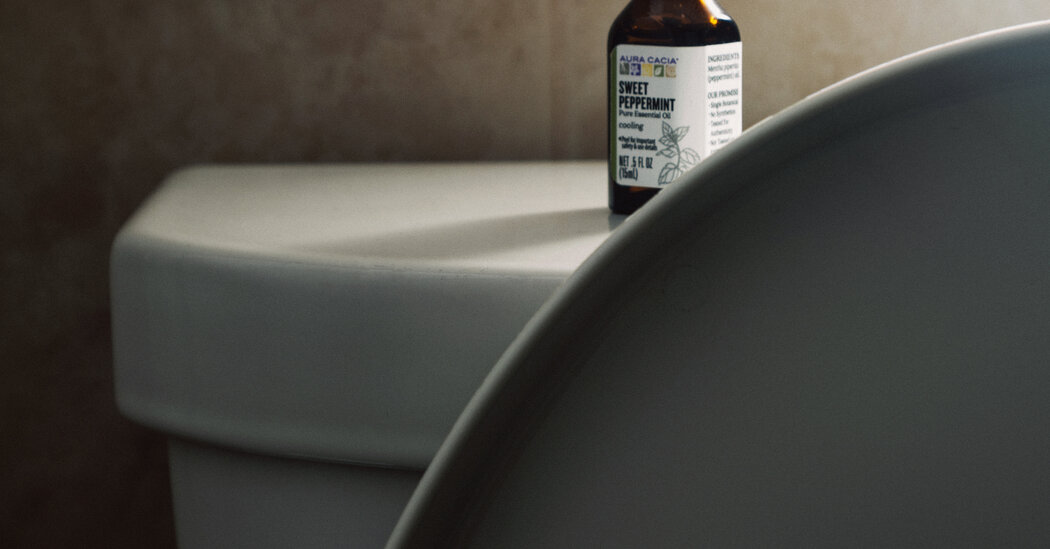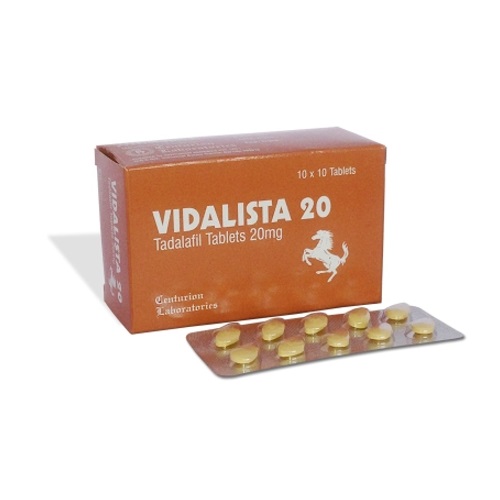Whether it’s a live performance or a recording session, having a stage monitor is crucial to ensure that the performers can hear themselves. When performers can hear themselves clearly, they can make adjustments accordingly. If that happens, they can create better sound and have a successful performance.
However, before a successful performance happens, there are things you should do first, such as choosing the right stage monitor and setting it up. In this article, we’ll discuss how to set up stage monitors.
Step 1: Assess the Venue
Before anything else, keep in mind that the assassin at the venue is a significant step when preparing for a performance. First, consider the size of the venue, which will help you identify the right size and type of stage monitors you need. Next, learn about the acoustics of the place. Some rooms tend to alter the sound quality which can greatly affect the performance. Lastly, the overall layout can help you plan the set-up of the entire venue, including the stage and other elements.
When studying the layout, you can look at the blueprint, go to the actual place, or both. If you want to create a more accurate plan, study both versions.
Step 2: Select Appropriate Stage Monitors
Of course, the most important step is to choose the best stage monitor for your event, like In-ear monitors (IEMS) or wedge monitors. It depends on the type of event you’re planning and the performers’ preferences.
However, when it comes to specifications, you can choose between active and passive monitors. The active monitor already has an amplifier and volume controls, so you’ll just have to plug it in to turn on the amplifier inside. However, you still need a mixer to connect to it.
On the other hand, the passive stage monitor doesn’t have an amplifier yet, so you’ll still need to connect it. So, if you’re a beginner, and you’re looking for a more convenient type of stage monitor, you can start with an active stage monitor.
Step 3: Positioning
Once you already know the venue and already have the stage monitors you prefer, it’s time to position them according to plan.
But although you already have a plan, you still need to test if the performers can hear themselves clearly, even if the room is crowded, especially if you’re using floor monitors or wedge monitors. On the other hand, if you’re using IEMs, testing them is still essential.
As for the other kinds of stage monitors, the angle where they’re facing is vital during performances. If the monitor is slightly angled in the wrong direction, the performers may not entirely hear themselves.
Step 4: Connect the Monitors
Once you’ve identified the right position of the stage monitors, the next step is to connect them to the audio system. If you choose to use the passive stage monitor, you need more setting up to do compared with the active monitors.
Regardless of that, prepare high-quality cables when connecting to mixers and other elements of the PA system. When connecting the monitors to the designated system, make sure it’s turned off to avoid damage. At the same time, make sure that the stage monitors are compatible with the PA system.
Step 5: Set Monitor Levels
After connecting the stage monitors to their designated system, the next is to check the preferences of the performers. As you know, different performers require different settings, especially if they have different tasks to do on stage.
For instance, in a band, the vocalist can have a different setting or mix compared to the guitarist. So, it’s best if you can communicate with them before and during the performance to avoid having problems along the way.
Step 6: Monitor Feedback Prevention
Feedback can be the worst nightmare of organisers and performance, which is why arranging a sound cheque is vital. When you encounter feedback, you can start troubleshooting using graphic equalisers to identify the source of the problem. Aside from that, you can also talk to other staff and performers if they think their monitor or microphone is the one causing the feedback.
Meanwhile, when setting up the equipment, make sure no microphones and speakers are pointed directly at each other. Additionally, you can use feedback suppressors in case there is slightly remaining feedback. Usually, eliminating feedback can be tricky, especially if there’s limited space on stage.
Final thoughts
Setting up stage monitors requires enough knowledge and expertise. In addition, you should be aware of things such as the venue, types of stage monitors, right positioning, proper connection and levels, and the ways to eliminate feedback. Fortunately, if you follow these steps, you might be able to set up your stage monitor the way you want to.
We hope this guide helps you get to know more about stage monitors, and how to set them up. If you want to elaborate more about this topic, comment below!